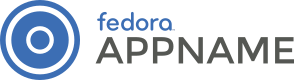Atomic Command Cheat Sheet¶
This chapter contains cheat sheet for atomic commands
The atomic command ``/usr/bin/atomic`` defines the entrypoint of Project Atomic hosts
atomic host upgradeupgrades to a newer version.atomic host rollbackrollbacks to the previous version.atomic host statusshows the current status of the installed atomic host.atomic run <name>executes container image run method.atomic install <name>installs a container on atomic host with systemd unit file to run it as service.atomic uninstall <name>uninstalls the container from the atomic host.atomic info <name>returns LABEL Information of the image.atomic imagesdisplays all the container image present on the atomic host.atomic scan <name>scans the image or containeratomic stop <name>executes container image stop methodatomic mountmounts container image to a specific directoryatomic diffshows difference between to container images, RPMs or file diffatomic pushpushes (upload) the latest image to the repositoryatomic pullpulls the latest image from the repositoryatomic topshows stats about processes running inside containeratomic storagemanages container storageatomic unmountunmount container imageatomic updateupdates to the latest container image of the repositoryatomic versiondisplays “Name Version Release” Label of the imageatomic verifyverifies that the image is fully updated
We have blog post for few commands. Check this.